WinPicks Reference Manual
Section 5.2. Adding Postseason Games
Postseason games are automatically added to the files downloaded from the Internet. However, if you key in your own statistics you will need to add the postseason games to the schedule manually. To do so, select SCHEDULE from the FILE menu to display the Modify Schedules Window (Figure 5.20).
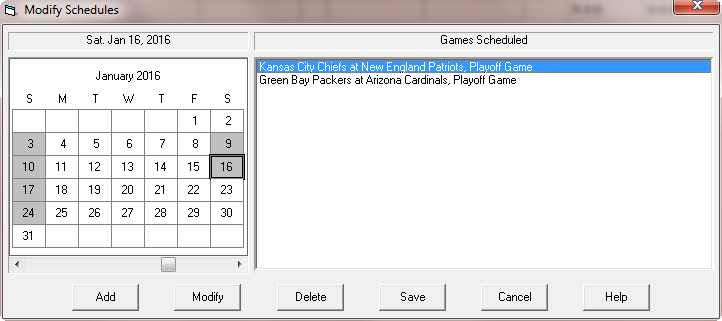
Figure 5.20 - The Modify Schedules Window (PFA)
To add a postseason game to the schedule:
- Use the calendar to select the date when the game is scheduled to be played.
- Click the ADD button.
- Select the visiting team.
- Select the home team.
Select the game type. The choices you have depend upon the application:
Pro Football Analyst - Select Playoff Game for all playoff games other than the Super Bowl. Select Super Bowl for the Super Bowl itself. Although you must select a visiting and home team for the Super Bowl, PFA realizes that the game is played at a neutral site and no home field advantage is assigned.
College Football Analyst - Select the name of the bowl game or conference title game. Although you must select a visiting and home team for bowl games and conference title games, CFA realizes that these games are played at a neutral site and no home field advantage is assigned.
Pro Basketball Analyst - Select Playoff Game for all postseason games.
College Basketball Analyst - Select NCAA Tournament or NIT Tournament or Other Tournament for all postseason games.
When you finish:
- Click the SAVE button to save the schedule.
- Click the CANCEL button to quit without saving.
- Click the MODIFY button to modify a game.
- Click the DELETE button to delete a game.
In addition to adding postseason games, the SCHEDULE function can be used to correct errors in the schedule files. For example, if the site of a game changes, or if you notice that a game was incorrectly labeled as a conference game, you can modify the schedule and correct the error. Schedule errors are normally only a concern if you key in your own statistics, because all known schedule errors/changes will already be corrected in the files downloaded from the Internet.



